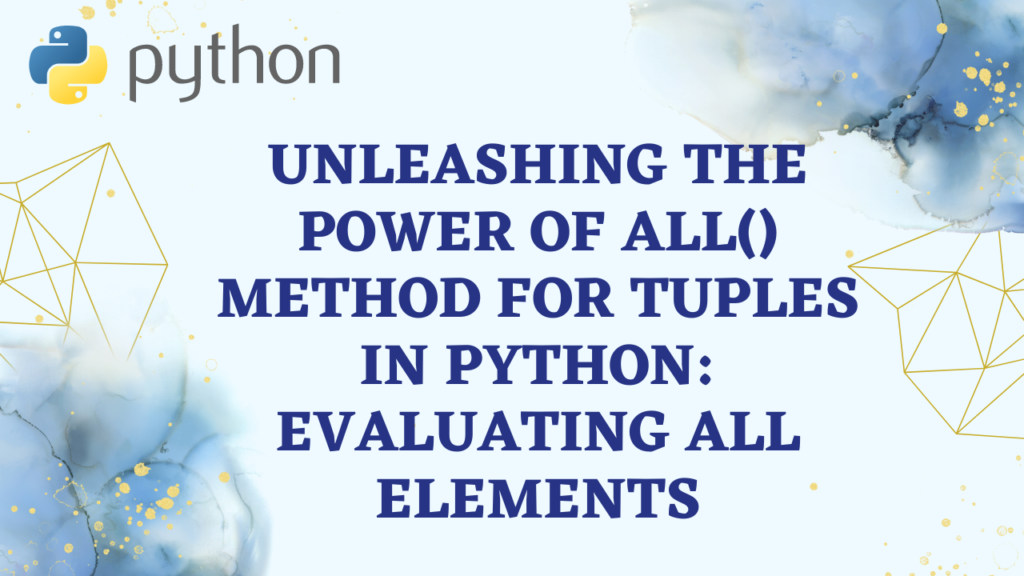
Introduction:
Python’s tuple data structure provides a plethora of methods for efficient tuple manipulation. Among these methods, all() stands out as a powerful tool for evaluating the truthiness of elements within a tuple. In this blog post, we will explore the all() method in detail, uncovering its functionality, use cases, and providing practical examples to help you understand how to leverage it effectively for tuple evaluation.
Understanding all() for Tuples:
The all() method in Python is used to evaluate the truthiness of elements within a tuple. It returns True if all elements in the tuple are considered True, and False otherwise.
Syntax:
The syntax for using the all() method is as follows:
result = all(tuple_name)Here, tuple_name represents the name of the tuple that we want to evaluate, and result is the variable that will store the resulting Boolean value.
Evaluating All Elements within a Tuple:
The all() method provides a convenient way to evaluate the truthiness of elements within a tuple. Let’s explore some examples to illustrate its usage:
Example 1: Evaluating a Tuple with All True Elements
flags = (True, True, True)
result = all(flags)
print(result) Output:
TrueIn this example, we have a tuple of Boolean values, where all elements are True. By using the all() method, we evaluate that all elements within the tuple are True, resulting in the output True.
Example 2: Evaluating a Tuple with Mixed Truthy and Falsy Elements
data = (10, "hello", True, 0, "")
result = all(data)
print(result)Output:
FalseHere, we have a tuple with a mix of truthy and falsy values. By utilizing the all() method, we evaluate that not all elements within the tuple are True, as some elements like 0 and an empty string (“”) are considered falsy. Therefore, the output is False.
Example 3: Evaluating an Empty Tuple
empty = ()
result = all(empty)
print(result)Output:
TrueIn this example, we have an empty tuple. Surprisingly, when using the all() method, we find that all elements within the tuple are considered True, resulting in the output True. This behavior is because there are no elements present that would evaluate to False.
Important Considerations:
- The all() method evaluates the truthiness of elements within a tuple.
- The all() method returns True if all elements are considered True, and False otherwise.
- An empty tuple is considered to have all True elements when using the all() method.
Tips for Effective Usage:
- Use the all() method to quickly evaluate the truthiness of elements within a tuple, allowing for logical checks and conditions.
- Combine the all() method with conditional statements to perform different actions based on the truthiness of elements within the tuple.
Conclusion:
The all() method in Python is a powerful tool for evaluating the truthiness of elements within a tuple. By understanding its syntax, usage, and important considerations, you now possess a valuable tool for effective tuple evaluation. Utilize the all() method effectively, and you’ll have greater control over evaluating the truthiness of elements within your tuples in Python.
Happy coding!
The Education Machine

Leave a Reply