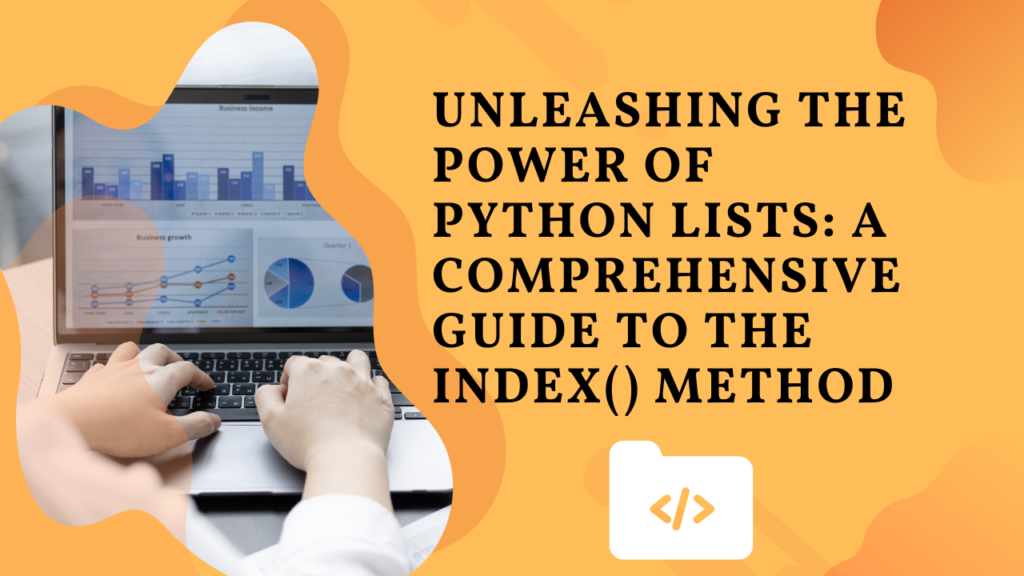
Introduction:
Python’s list data structure offers a variety of methods for efficient list manipulation. Among these methods, index() stands out as a powerful tool for finding the index of a specific element within a list. Additionally, the index() method can be combined with optional start and end parameters to narrow down the search range. In this blog post, we will explore the index() method along with the start and end parameters, unraveling their functionality, use cases, and providing practical examples to help you harness their power for precise element retrieval.
Understanding index():
The index() method in Python is used to locate the index of a specified element within a list. It returns the index of the first occurrence of the element. To provide more control over the search process, the index() method accepts optional start and end parameters. These parameters define the range within the list where the search should be conducted.
Syntax:
The syntax for using the index() method with start and end parameters is as follows:
list_name.index(element, start, end)Here, list_name represents the name of the list in which we want to find the element, element denotes the value we wish to locate, start is the optional parameter specifying the starting index of the search (inclusive), and end is the optional parameter specifying the ending index of the search (exclusive).
Finding the Index of an Element: The index() method enables us to retrieve the index of a specific element within a list, providing valuable information about its position. Let’s explore some examples to demonstrate its usage along with the start and end parameters:
Example 1: Finding the Index of an Element
fruits = ["apple", "banana", "orange"]
index = fruits.index("banana")
print(index)Output:
1In this example, we have a list of fruits, and by calling the index() method with the element “banana”, we retrieve its index, which is 1. The index represents the first occurrence of the element within the list.
Example 2: Narrowing Down the Search Range
numbers = [1, 2, 3, 4, 3, 5, 6]
index = numbers.index(3, 3, 6)
print(index)Output:
4Here, we have a list of numbers, and by using the index() method with the element 3, start index 3, and end index 6, we narrow down the search range to only the sublist [4, 3, 5]. The index() method then returns the index of the first occurrence of 3 within that sublist, which is 4.
Example 3: Handling Value Error
colors = ["red", "blue", "green"]
try:
index = colors.index("yellow")
print(index)
except ValueError:
print("Element not found.")In this case, we attempt to find the index of the element “yellow” within the list of colors. Since “yellow” is not present in the list, the index() method raises a ValueError. We handle the exception gracefully by printing a user-friendly error message.
Important Considerations:
- The index() method returns the index of the first occurrence of the specified element within the list. If the element is not found, it raises a ValueError.
- The start parameter specifies the starting index for the search (inclusive), while the end parameter specifies the ending index (exclusive). By providing appropriate values for these parameters, we can narrow down the search range within the list.
- If the start and end parameters are omitted, the index() method searches the entire list.
Tips for Effective Usage:
- Before using the index() method, ensure the element exists in the list by either checking its presence with the “in” keyword or handling the ValueError exception.
- Utilize the start and end parameters to narrow down the search range when you have prior knowledge of where the element might be located within the list. This can enhance performance, especially for larger lists.
Conclusion:
The index() method, in combination with the start and end parameters, offers a powerful means of locating elements within Python lists. By understanding its syntax, usage, and the optional parameters, you now possess a valuable tool for precise element retrieval. Utilize the index() method effectively, and you’ll have greater control over the manipulation and extraction of elements from your lists in Python.
Happy coding!
The Education Machine

Leave a Reply