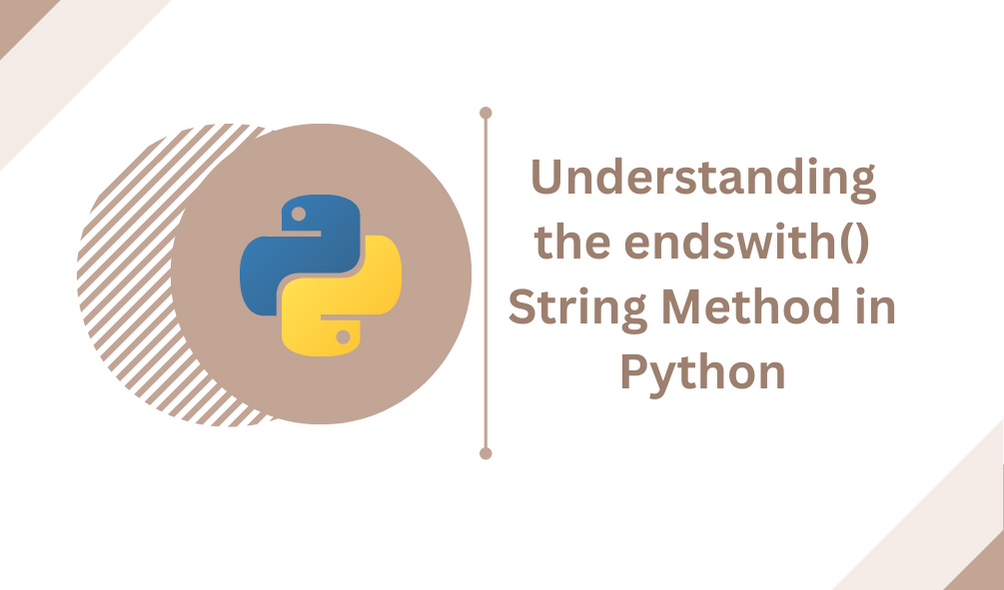
Introduction:
Python provides a wide array of built-in methods for efficient string manipulation, enabling developers to perform various operations on strings with ease. One such method is endswith(), which allows you to check if a string ends with a specific substring. In this blog post, we will delve into the endswith() method in Python, understand its functionality, and demonstrate its usage through detailed examples.
Understanding the endswith() Method: The endswith() method is a valuable tool for string analysis, enabling you to determine if a string ends with a specified substring. This method can be utilized for tasks such as file extension validation, URL parsing, and more. The endswith() method takes a single parameter, suffix, which represents the substring to check against the end of the string.
Syntax:
The syntax for the endswith() method is as follows:
string.endswith(suffix)Now, let’s dive into practical examples to understand how the endswith() method works.
Example 1:
Basic Usage
filename = "script.py"
result = filename.endswith(".py")
print(result)Output:
TrueExplanation:
In this example, the endswith() method is used to check whether the string "script.py" ends with the substring “.py”. Since the string indeed ends with “.py”, the endswith() method returns True.
Example 2:
Case Sensitivity
message = "Hello, World!"
result = message.endswith("world")
print(result)Output:
FalseExplanation:
In this example, the endswith() method is used to check if the string "Hello, World!" ends with the substring “world”. However, note that the endswith() method is case-sensitive. As “world” and “World” do not match, the method returns False.
Example 3:
Checking Multiple Possible Endings
file_name = "data.csv"
result = file_name.endswith((".csv", ".xlsx", ".txt"))
print(result)Output:
TrueExplanation:
In this example, the endswith() method is used to check if the string "data.csv" ends with any of the specified substrings: “.csv”, “.xlsx”, or “.txt”. Since the string ends with “.csv”, the method returns True.
Example 4:
Specifying Start and End Index
message = "Hello, Python!"
result = message.endswith("Python", 7, 13)
print(result)Output:
TrueExplanation:
In this example, the endswith() method is used to check if the substring “Python” is found at the end of the string "Hello, Python!", within the specified index range of 7 to 13. Since the substring is indeed present within the specified range, the method returns True.
Conclusion:
The endswith() method in Python provides a convenient way to check if a string ends with a specified substring. By understanding its usage and the different scenarios it can be applied to, you can effectively perform string analysis and streamline your string manipulation tasks. Experiment with various substrings and scenarios to fully leverage the capabilities of the endswith() method, making your Python programs more robust and efficient.
Happy Coding!
The Education Machine

Leave a Reply