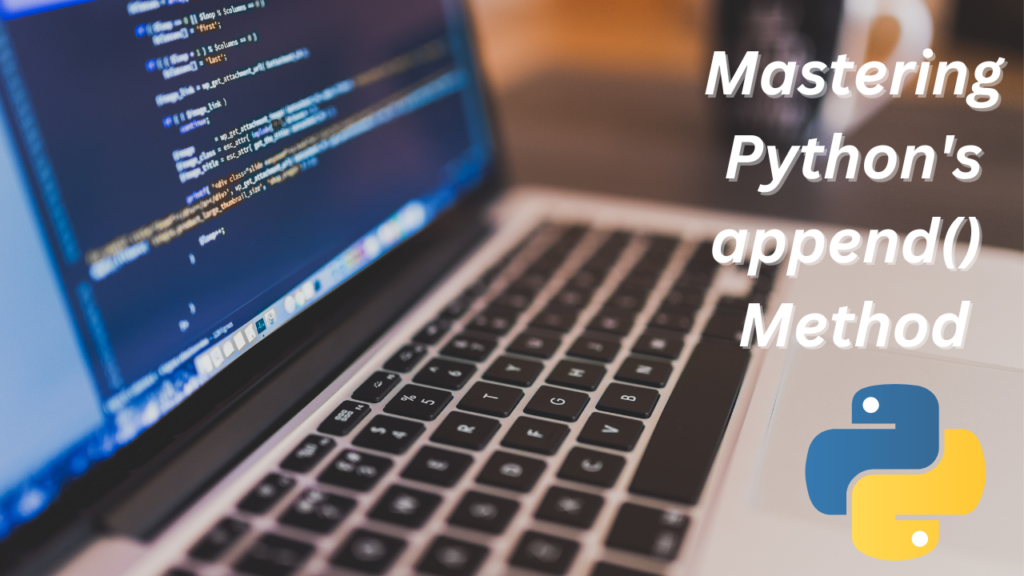
Introduction:
In the realm of Python programming, lists serve as one of the most versatile and widely-used data structures. Lists allow us to store and manipulate collections of data, making them an essential tool for any developer. Python provides a multitude of list methods to enhance our ability to work with these powerful structures, and one such method is append(). In this blog post, we will delve into the intricacies of the append() method, exploring its functionality, use cases, and some handy tips to maximize its potential.
Understanding append():
The append() method in Python is specifically designed to add elements to the end of a list. It allows us to dynamically expand the size of a list by appending new elements, making it an invaluable tool for scenarios where we want to grow a list incrementally.
Syntax:
The syntax for using the append() method is as follows:
list_name.append(element)Here, list_name represents the name of the list to which we want to append the element, while element is the value we wish to add.
Appending Single Elements:
Appending a single element to a list is as simple as calling the append() method with the desired value. Let’s consider the following example:
fruits = ["apple", "banana", "orange"]
fruits.append("grape")
print(fruits) Output:
["apple", "banana", "orange", "grape"]In this example, we start with a list of fruits and use the append() method to add “grape” to the end of the list. As a result, the updated list contains all the original fruits along with the newly appended “grape” element.
Appending Multiple Elements:
The append() method also allows us to append multiple elements to a list in a single operation. To achieve this, we can leverage Python’s iterable unpacking syntax and pass a list or any other iterable object as an argument to append(). Let’s see an example:
numbers = [1, 2, 3]
more_numbers = [4, 5, 6]
numbers.append(*more_numbers)
print(numbers)Output:
[1, 2, 3, 4, 5, 6]In this case, we have two lists, numbers and more_numbers. By using the * operator before more_numbers, we unpack its elements and pass them as individual arguments to the append() method. Consequently, the elements of more_numbers are appended to the numbers list.
Appending Lists to a List:
While appending individual elements or multiple elements is straightforward, we can also append an entire list to another list using the append() method. Let’s consider an example:
list1 = [1, 2, 3]
list2 = [4, 5, 6]
list1.append(list2)
print(list1)Output:
[1, 2, 3, [4, 5, 6]]In this example, instead of unpacking list2, we pass it directly as an argument to the append() method. As a result, list2 is appended as a single element to list1, creating a nested list structure.
Important Considerations:
- The append() method modifies the list in place. It does not create a new list but rather updates the existing one. Therefore, it’s essential to use append() when we want to modify the original list.
- The append() method has a time complexity of O(1), making it an efficient operation, regardless of the size of the list.
Tips for Effective Usage:
- Avoid using append() within a loop when possible. Since the append() operation has a constant time complexity, repeated appending within a loop can lead to a significant slowdown. Consider using list comprehensions or other techniques to generate the desired list directly.
- If you need to add elements at the beginning of a list, consider using the insert() method instead of append(). The insert() method allows us to specify the index at which the element should be inserted.
Conclusion:
The append() method in Python is a powerful tool for manipulating lists by adding elements to the end. With a clear understanding of its syntax, use cases, and important considerations, you are now equipped to leverage append() effectively in your Python projects. By utilizing this method judiciously, you can take full advantage of Python’s list capabilities and enhance your programming endeavors.
Happy coding!
The Education Machine

Leave a Reply